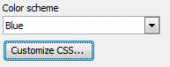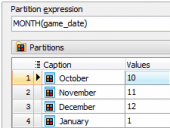PHP Generator for MySQL online Help
| Prev | Return to chapter overview | Next |
The table below show parameters for customizing printer-friendly version of the page.
State of the webpage |
Page Part |
Default template |
Parameters |
webpage layout (list page) |
print/page.tpl |
PagePart::PrintLayout PageMode::PrintAll |
|
data grid (list page) |
print/grid.tpl |
PagePart::Grid PageMode::PrintAll |
|
detail page |
print/detail_page.tpl |
PagePart::PrintLayout PageMode::PrintDetailPage |
|
webpage layout (single record) |
print/page.tpl |
PagePart::PrintLayout PageMode::PrintOneRecord |
|
data grid (single record) |
view/print_grid.tpl |
PagePart::Grid PageMode::PrintOneRecord |
Example
This example learns how to implement a two-column version of the printer-friendly page. It can be seen live in our Feature Demo that also contains an example of customization templates for printing a single record. You can study these examples online or download the demo project file for a deeper investigation.
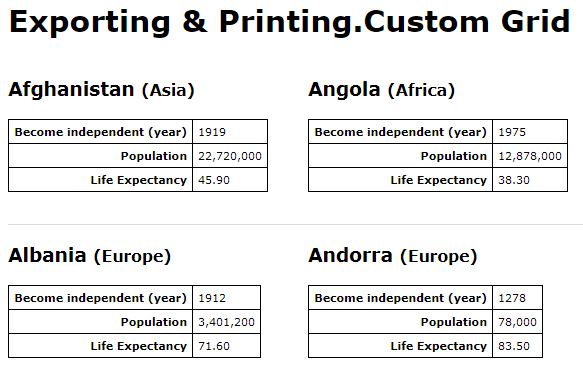
The template code is as follows:
<div style="max-width: 800px">
{foreach item=Row from=$Rows name=RowsGrid}
<div style="width: 50%; float: left; padding-bottom: 2em; border-bottom: 1px solid #ddd">
<h3>{$Row.1} <small>({$Row.2})</small></h3>
<table>
<tr>
<td style="text-align:right"><strong>Become independent (year)</strong></td>
<td style="text-align:left">{$Row.3}</td>
</tr>
<tr>
<td style="text-align:right"><strong>Population</strong></td>
<td style="text-align:left">{$Row.4}</td>
</tr>
<tr>
<td style="text-align:right"><strong>Life Expectancy</strong></td>
<td style="text-align:left">{$Row.5}</td>
</tr>
</table>
</div>
{/foreach}
</div>
The event handler code is as follows:
if (($part == PagePart::Grid) && ($mode == PageMode::PrintAll)) {
$result = 'custom_print_list.tpl';
}
| Prev | Return to chapter overview | Next |





 Download
Download Buy
Buy