SQL Maestro for MySQL product tour
Features of SQL Maestro for MySQL:
Database Management
SQL Maestro for MySQL gives you wide opportunities for database management. You are provided with all the necessary tools for navigating and managing databases.
Create Database Wizard guides you through the process of creating a new database.
To run the wizard select the Database | Create New Database... main menu item or click the Create Database button on the main toolbar. |
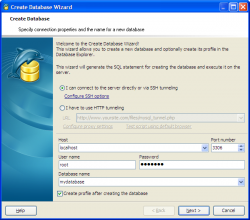
|
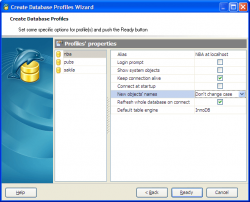
|
To start working with MySQL databases in SQL Maestro for MySQL you should first create a database profile or several database profiles using Create Database Profiles Wizard.
To run the wizard select the Database | Create Database Profiles... main menu item or use the Shift+Ctrl+P hot key combination. You can also click the Create Database Profiles button on the main toolbar. |
With SQL Maestro for MySQL you can connect to remote MySQL servers with restricted access via HTTP tunneling.
For this purpose you need to upload the connection PHP script (mysql_tunnel.php) to your website and enter the script URL as connection option. You can also test the script in your web-browser. |
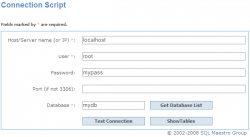
|