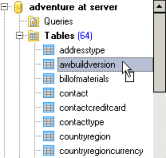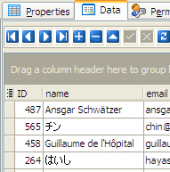Subscribe to our news:

 Partners
 Testimonials
Mark Worsnop: "By the way I wanted to say thank you for a good software package. It's a pleasure to work with Maestro as it "just works" and makes my job that much easier".
Ron D.: "I'm still very happy with SQLite Maestro and Data Wizard; makes my HTPC database much easier to manage".
More
Add your opinion
 Customers
|
SQLite Maestro online Help
System Requirements
Client environment
| • | Windows NT4/2000/XP/Vista/Windows 7/Windows 8/Windows 10; |
| • | 512 MB RAM (1 GB recommended); |
| • | 25 MB of free hard disk space; |
| • | SVGA-compatible video adapter. |
Server environment
|
 Company news 
May 5, 2021
New version introduces new database encryption algorithms, support for generated columns, support for renaming and dropping columns using ALTER TABLE statement, and some other enhancements.
Nov 14, 2016
New version introduces support for FTS5 extension and expression-based indexes, new encryption algorithms in data grids, updated data export and data import tools, and some other useful things.
Jan 12, 2015
New version comes with support of user authentication and management, read-only database connections, colored tabs, and some other new features.
 Feature of the day
You can make a copy of a database object by dragging it from one database to another in SQLite Maestro.
SQLite Maestro supports Unocode/UTF-8 data in grids.
|
|




 Download
Download Buy
Buy