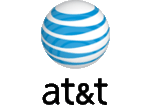SQL Maestro for MySQL 10.5 released
May 12, 2010
| Prev | Next |
|
SQL Maestro Group is happy to announce the release of SQL Maestro for MySQL 10.5, a powerful Windows GUI solution for MySQL administration and database development. Please consider the list of new features implemented in this version since the last official release: |
- This release has been successfully tested with all the latest MySQL server versions up to 5.5 as well as with 64-bit operating systems including Windows 7 x64.
- Starting with this version it is possible to connect to a remote server via SSH tunnel using a key-based authentication (in addition to the password-based authentication supported in the previous versions). To establish a remote connection in this way, you have to provide a private key (either in ssh.com or OpenSSH formats) and (optionally) a passphrase.
Since now our software supports both SSH-1 and SSH-2 protocols (whereas all the previous versions supported only SSH-1).
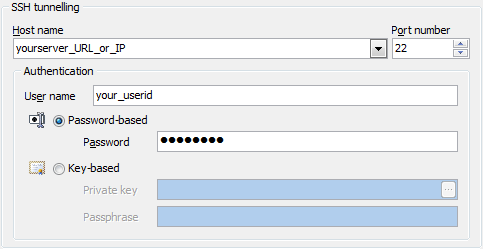 Picture 1. Connect to a remote server: SSH tunnel
Picture 1. Connect to a remote server: SSH tunnel -
The Update Existing Records option has been added to the Data Import wizard. If this option is turned ON, the records will be either updated or inserted.
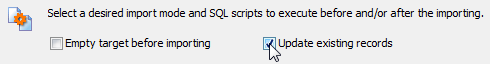 Picture 2. Data Import: updating existing records
Picture 2. Data Import: updating existing records - Warning messages generated by the server are now displayed in SQL Editor and SQL Script Editor. For SQL Script Editor this feature can be enabled/disabled in the Options dialog.
-
The Script Runner window can now be invoked directly from the Tools menu. Also the productivity of this tool has been significantly improved.
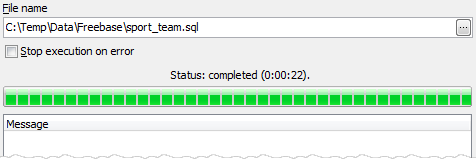 Picture 3. Script Runner
Picture 3. Script Runner - Starting with this version SQL Maestro for MySQL can execute SQL scripts containing delimiters that consist of several characters (like $$ or %^&*). For example, the following script is now executed correctly:
Listing 1.
DELIMITER %^&* SELECT 1 %^&* DELIMITER ;
- Data Grid: the Clone current record command has been added to the popup menu. Use it to add a new record which is substantially similar to an existing one.
- The Case Insensitive option has been added to data grid filter settings (ON by default).
In addition to this, several bugs have been fixed and some other minor improvements and corrections have been made.
Related links:
SQL Maestro for MySQL home pageDownload SQL Maestro for MySQL
Get SQL Maestro for MySQL Tour
Purchase your license of SQL Maestro for MySQL today!
| Prev | Next |