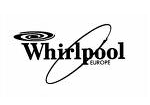PostgreSQL Maestro 8.3 released
Mar 20, 2008
| Prev | Next |
|
|
- This version features the PL/pgSQL Debugger. It is a tool to debug PL/pgSQL functions using traditional debugging features such as setting break points, viewing variable values, and examining the call stack. To debug a function, select the appropriate command from the object pop-up menu in the Explorer tree, or choose Main menu | Tools | PL/pgSQL Debugger and select a PL/pgSQL function directly in the debugger window.
- The Quick Connect mode has been implemented. Use it to skip metadata refreshing when connecting to a database (for example, to execute a query or SQL script).
- A French localization is now included into the installation package.
- This version of our software is fully compatible with large fonts (120 DPI).
- Extract database wizard: common database properties and program info are now included into the result scripts.
- SQL Editor: a popup menu has been added to each query tab. Using this menu you can create a new query, close existing one, save the query to profile, etc even if editor's navigation bar is closed.
- Create Database Wizard, Create Profiles Wizard, and object creation wizards become resizable.
- Data import wizard: the interface for adding and editing of replacements has been slightly improved.
- The F11 key is now used to show/hide the Explorer tree.
- Data grid options: it is now possible to restrict maximum column width.
- SQL Script Editor settings: the "Use script runner for large scripts" option has been added.
In addition to this, several bugs have been fixed and some other minor improvements and corrections have been made.
Related links:
PostgreSQL Maestro home pageDownload PostgreSQL Maestro
Get PostgreSQL Maestro Tour
Purchase your license of PostgreSQL Maestro today!
| Prev | Next |